
Welcome to Birch Designs
Printing, UX/UI, Packaging and it’s not all! Birch Designs specializes on diversity of design projects of many types. Want to find me outside of the website? Follow the button below!
Work examples




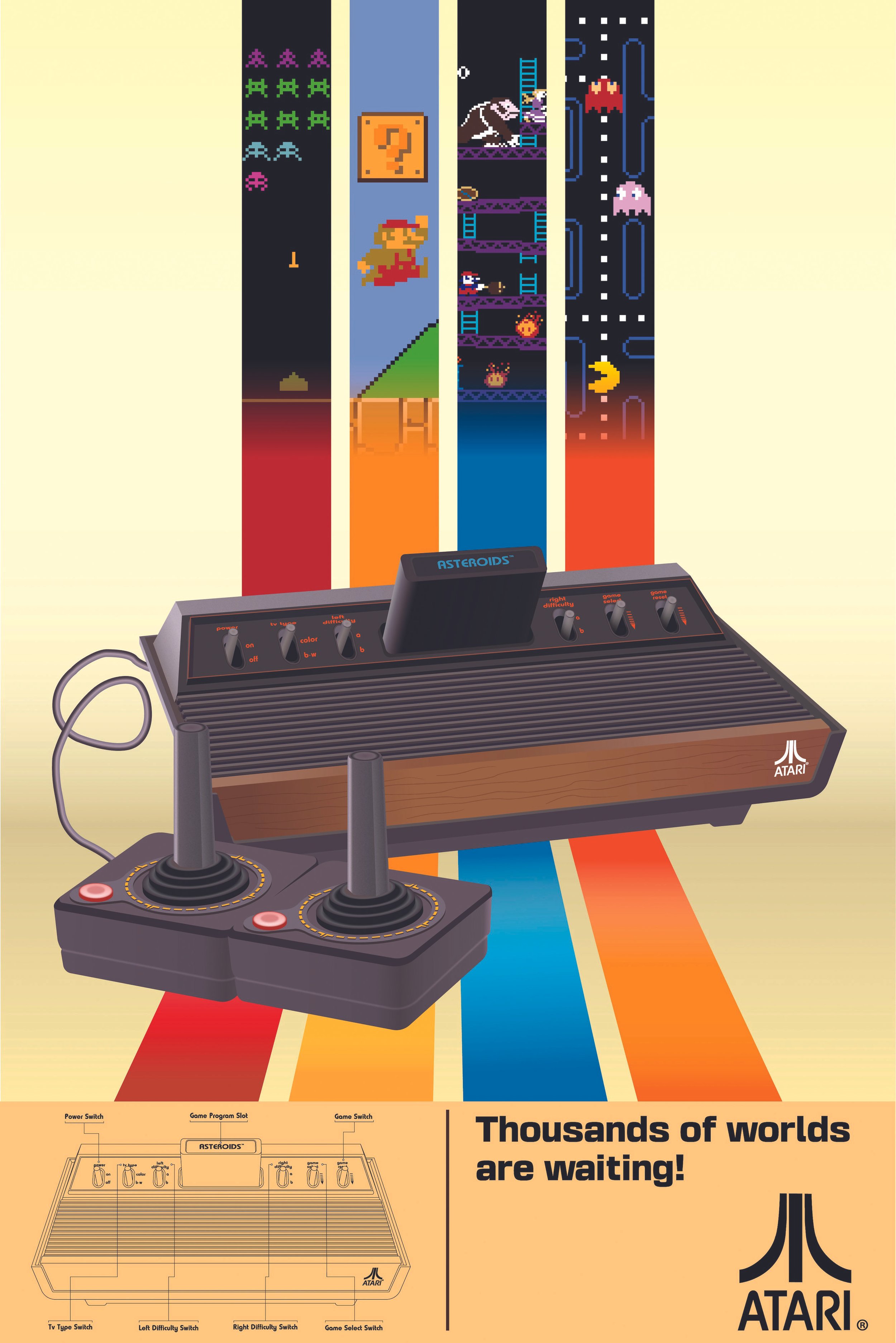

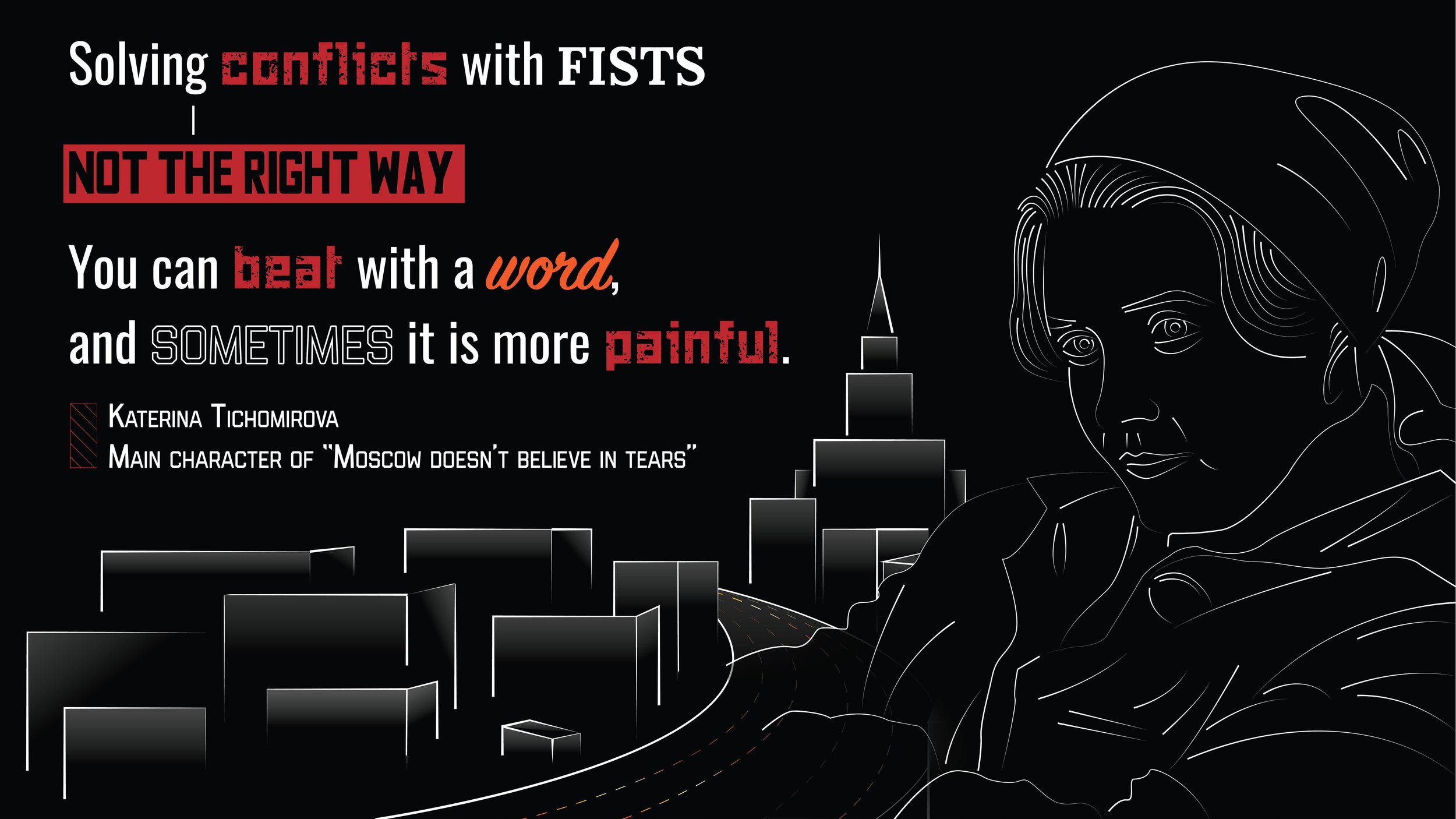
Location? Everywhere!
Why to stuck in one city/region when we have technology which allows us to work anywhere from any place? I am providing information at the bottom of the website where I am located currently. Although I accept projects from any place in the world.

